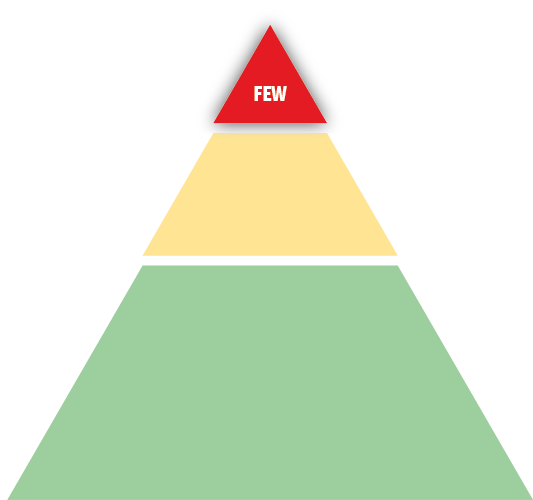- Escambia County Public Schools
- Tier 3 Functional Behavior Assessment Resources
-
TIER 3 FUNCTIONAL BEHAVIOR ASSESSMENT (FBA) RESOURCES
-
WHAT IS TIER 3 BEHAVIOR?
Tier 3: Intensive/Individual Supports are designed to focus on the needs of individuals who exhibit patterns of severe or extreme problem behavior. Tier 3 is most effective when there are positive Tier 1 universal and Tier 2 supplemental systems in place. It should involve a comprehensive approach that includes a Functional Behavior Assessment and Positive Behavior Intervention Plan to understand and intervene with the behavior, and should use multi-element interventions. The goal of Tier 3: Intensive/Individual Support is to diminish problem behavior and to increase the student's adaptive skills so that the student may be successful in the learning environment.
-
WHAT IS AN FBA?
FBA is a Tier 3 individualized problem-solving process. It can be completed for any student that demonstrates severe, intense, or frequent challenging behaviors that are not responsive to Tier 1 school-wide, Tier 1 classroom, and Tier 2 interventions.
The purpose of the FBA is to:
- Gain understanding about what a child does (the behavior)
- Gather data and information about how behavior relates to or is affected by his/her environment
- Help determine why a child engages in problem behavior (the function)
- Guide development of a behavioral intervention plan
-
RESOURCES
The FBA is completed in the SSS tab within the student's FOCUS portal. The resources on this page include everything the FBA Facilitator will need to guide the team in completing the FBA.
NOTE: All resources are within a Google Drive that is view access only to school district employees. If you want to edit a Google doc or Google sheet, you will need to make a copy. At the top left of the document, go to the File menu and then select "Make a copy." Then, it will prompt you to choose a location to save your document. You must change the location to your Google Drive or computer. Once you own a copy, you can edit the form for your students.
-
PROFESSIONAL DEVELOPMENT:
All staff who facilitate the FBA process must receive training in FOCUS-SSS and the FBA process to effectively lead the team.
If you need training on the FBA Process, click the link on the BEST homepage to request access to the self-paced Canvas course.
If you are not familiar with how to navigate FOCUS - SSS, click the link below for access to the detailed user guide.FOCUS - SSS GUIDE