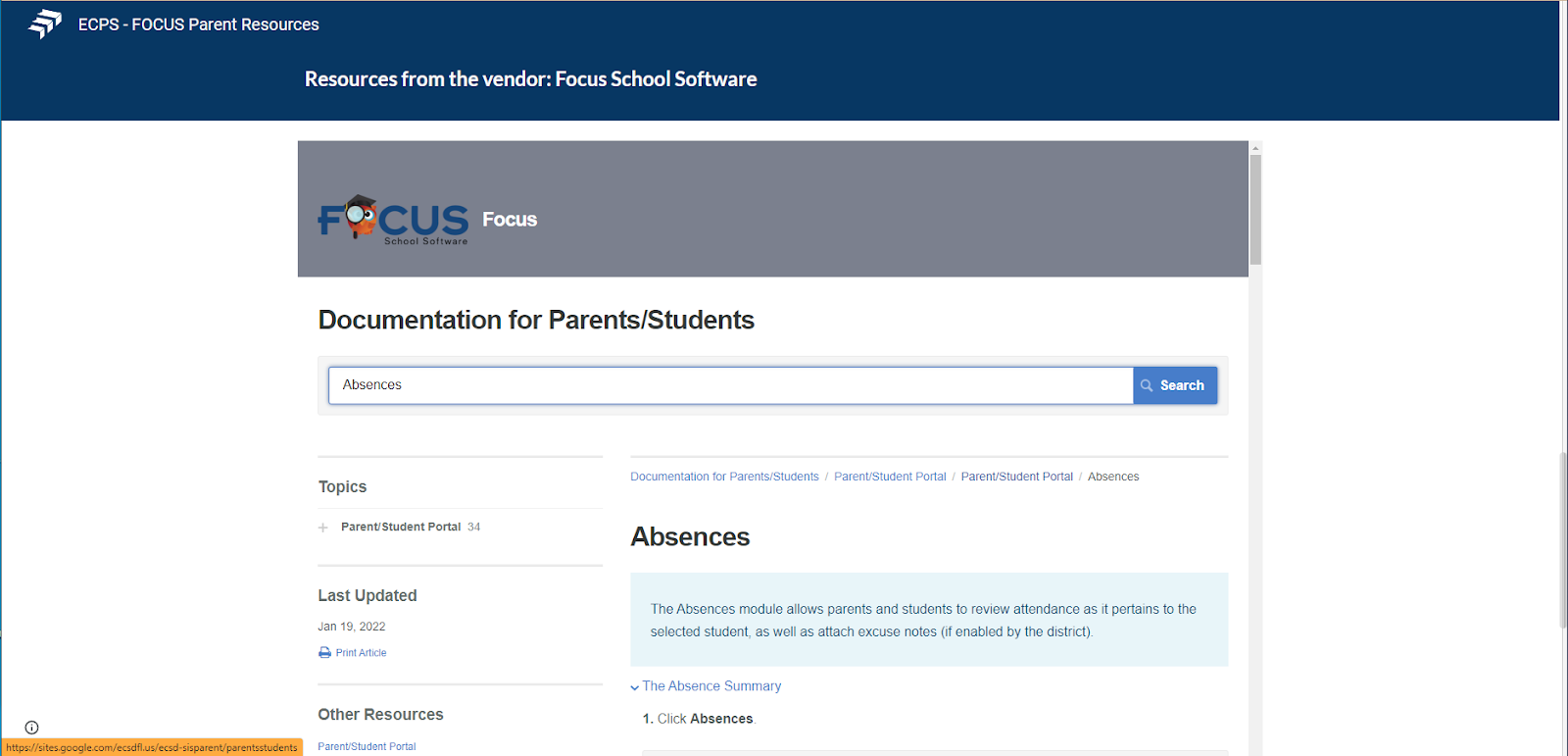- Ferry Pass Elementary School
- Parent Page
- How to upload an absence excuse note
Parent Page
Page Navigation
-
Parents can now upload absence excuse notes in the Parent Portal. To add an absence excuse note, go to
Absence Excuse Form on the Ferry Pass Elementary website home page, complete the form, then click on the download button to save the file to your computer. Alternatively, you can use your smart phone to fill out the form and take a screenshot of it to save to your photos.
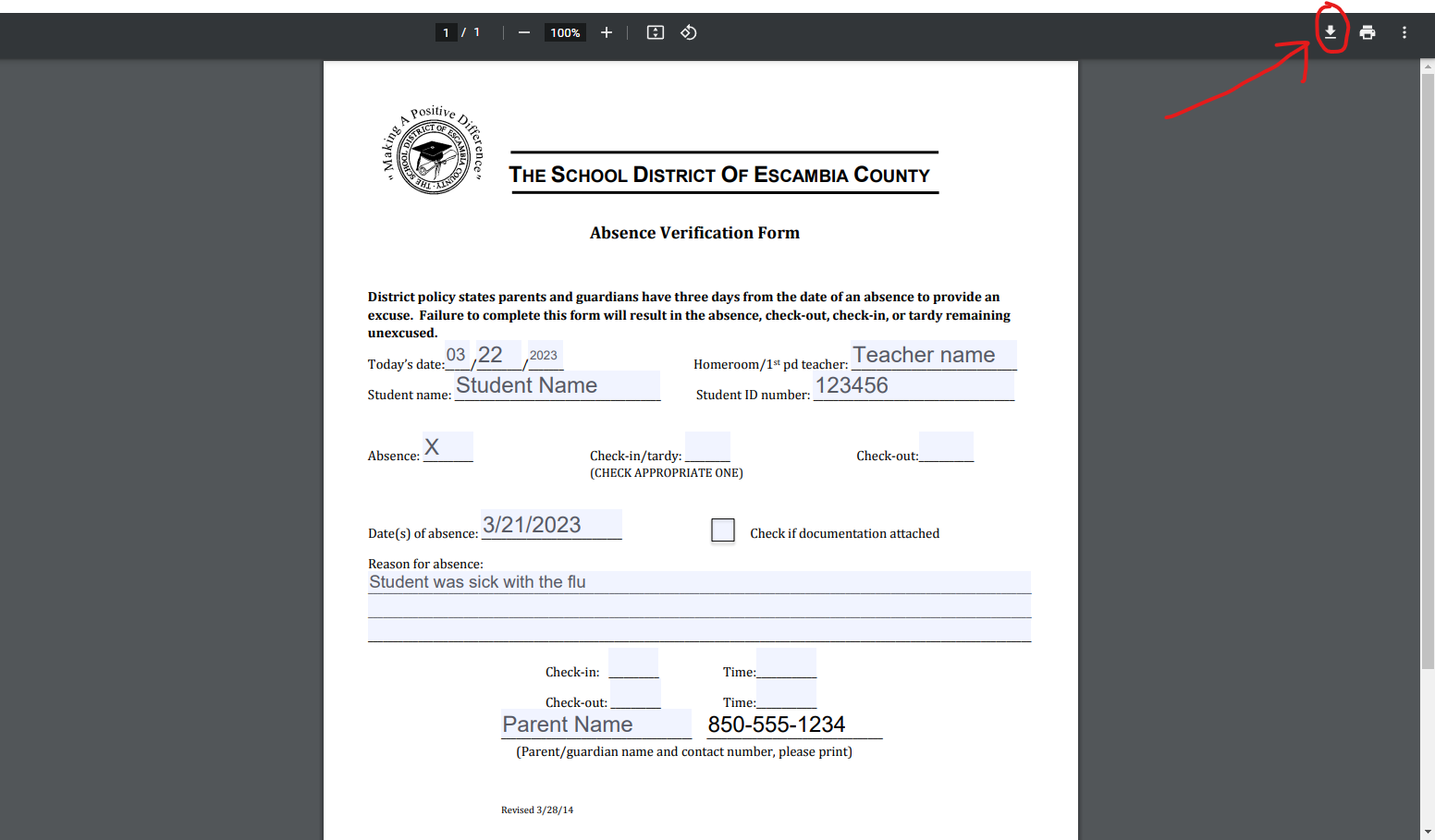
Once you have downloaded or taken a picture of the form, log in to your parent account and go to the absences section for your student to upload the file, or add the photo of the form. You may also add photos or scans of handwritten notes, and doctor’s notes here. If you need instruction on how to access your child’s absences, go to the ECPS Focus Parent Resources site, scroll down to the Documentation for Parents/Students search box and search for absences. There will be a step by step guide on how to access your child’s absences and upload the excuses.