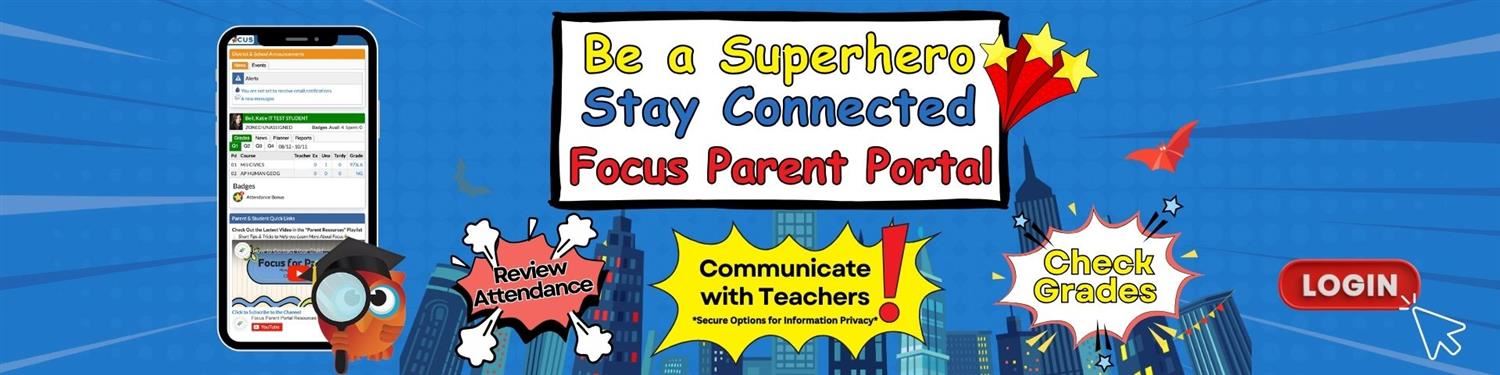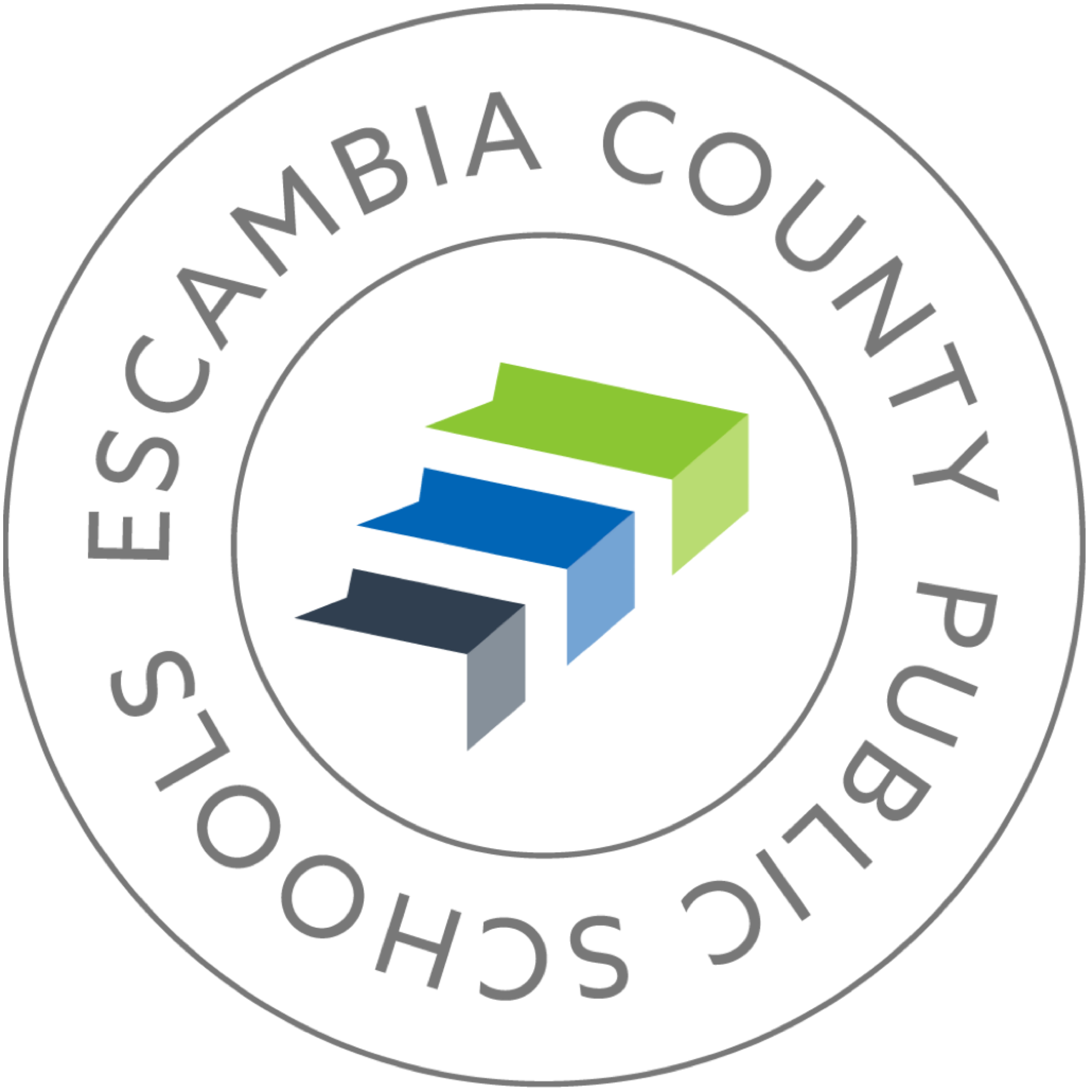- Escambia County Public Schools
- Focus Parent Portal
-
Parent Portal Overview
Focus Communication
-
Resume an Application
Additional Parent Resources & FAQs
-
Student Enrollment/ Registration Checklist
**To ENROLL a new student, be sure to have all the necessary documentation listed on the Student Enrollment/Registration Website
-
New ECPS Parent? Learn How to Register your Child
To enroll a new student, be sure to have all the necessary documentation listed on the Student Enrollment/Registration Website.
-
Creating a New Focus Parent Portal Account
To Create a New FOCUS Parent Portal Account
Instructions for Creating a Focus Parent Portal Account
Click Here to Create an Account
Once your account is created, you will be prompted to either complete the online enrollment application for a new student to the district or to add a child who is already enrolled.
To create a new Parent Portal Account with a child already enrolled in school, you must have:
1. a valid email address
2. your child's date of birth
3. your child's 6-digit ID number
4. your child's 4-digit PIN code
**Choose "I DO NOT have an Account Registered on the Parent Portal"
-
Adding a Child to an Existing Account
To Add a Child to your Focus Parent Portal Account, you must have:
1. your child's 6-digit ID number
2. your child's date of birth
3. your child's 4-digit PIN code
** Choose "I have an Account Registered on the Parent Portal but would like to ADD A CHILD"
-
How do I Update my Email Address in Focus?
If you no longer have access to the email you used to create your Focus Parent Portal Account, you will need to create a new account. We are working with the vendor to provide a way to update email addresses in the future, but that's not how the system functions currently.
-
How do I Reset my Focus Parent Portal Password?
Have you forgotten your Focus Parent Portal account password? Utilize the links below for instructions on how to reset your password.
-
How to Verify your Account Information in Focus
Check out the Focus Parent Portal Guide to review and learn how you can verify that the correct information is on file so that you can receive communications from Focus.