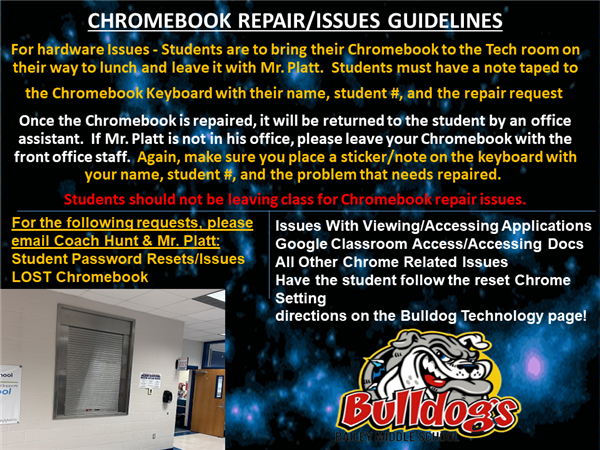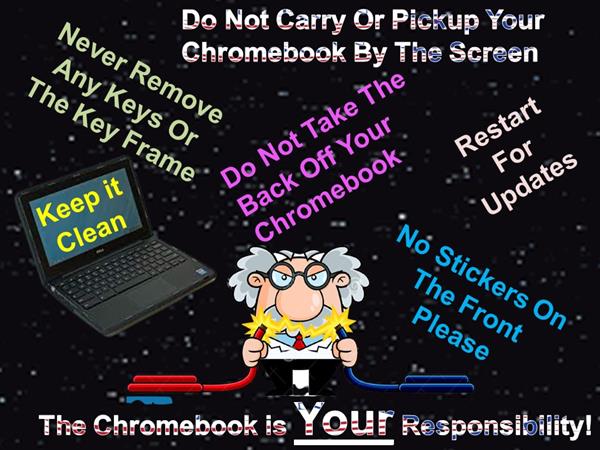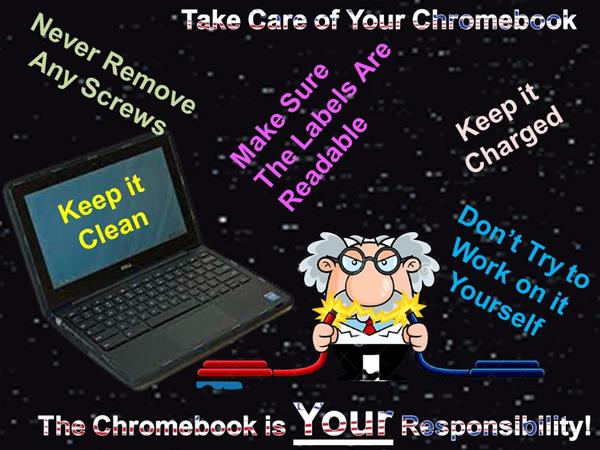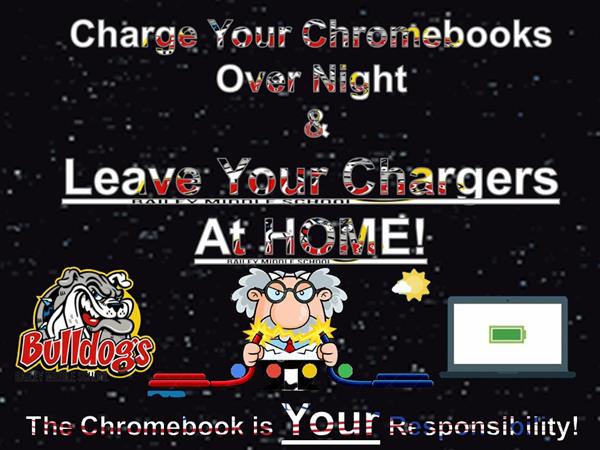Select a School...
Select a School
- Bellview Elementary School
- Beulah Elementary School
- Blue Angels Elementary School
- Bratt Elementary School
- Brentwood Elementary School
- Cook Elementary School
- Cordova Park Elementary School
- Ensley Elementary School
- Ferry Pass Elementary School
- Global Learning Academy
- Hellen Caro Elementary School
- Holm Elementary School
- Jim Allen Elementary
- Kingsfield Elementary School
- Lincoln Park Elementary School
- Lipscomb Elementary School
- Longleaf Elementary School
- McArthur Elementary School
- Molino Park Elementary
- Montclair Elementary School
- Myrtle Grove Elementary School
- Navy Point Elementary School
- Oakcrest Elementary School
- Pine Meadow Elementary School
- Pleasant Grove Elementary School
- Scenic Heights Elementary School
- Semmes Elementary School
- Sherwood Elementary School
- Suter Elementary School
- Warrington Elementary School
- Weis Elementary School
- West Pensacola Elementary School
- Bellview Middle School
- Beulah Middle School
- Brown-Barge Middle School
- Ernest Ward Middle School
- Ferry Pass Middle School
- Bailey Middle School
- Ransom Middle School
- Workman Middle School
- Escambia High School
- Northview High School
- Pensacola High School
- Pine Forest High School
- Tate High School
- Washington High School
- West Florida High School
- George Stone Technical College
- Beulah Academy of Science
- Byrneville Elementary
- Escambia Westgate Center
- Hope Horizon
- Success Academy
- Escambia Virtual Academy